| One Stop Contacts | ||
|---|---|---|
| One Stop Student Services Center | 973-353-1766 ext.1 | |
| Financial Aid | 973-353-1766 ext.1 | go.rutgers.edu/myrunsupport |
| Registrar | 973-353-1766 ext.1 | go.rutgers.edu/myrunsupport |
| Student Accounting, Billing, Payment Center and RU ID Card Services | 973-353-1766 ext.1 | go.rutgers.edu/myrunsupport |
One Stop Hours of Operation
In This Section
In-Person Hours
One Stop Student Services Center
Conklin Hall 1st Floor, Suite 138
175 University Avenue Newark NJ07102
Upcoming Closures
Monday, May 25, 2026 – Memorial Day (All University Office Closed – No Classes)
Hours
| Day | Open | Close |
|---|---|---|
| Monday | 9am | (Last check-in 4:30pm) 5pm |
| Tuesday | 9am | (Last check-in 4:30pm) 5pm |
| Wednesday | 12pm | (Last check-in 4:30pm) 5pm |
| Thursday | 9am | (Last check-in 4:30pm) 5pm |
| Friday | 9am | (Last check-in) 4:30pm |
Call Center Hours
Phone# (973) 353 – 1766 EXT.1
| Day | Open | Close |
|---|---|---|
| Monday | 8:30am | (Last call) 4:10pm |
| Tuesday | 8:30am | (Last call) 4:10pm |
| Wednesday | 8:30am | (Last call) 4:10pm |
| Thursday | 8:30am | (Last call) 4:10pm |
| Friday | 8:30am | (Last call) 4:10pm |
Payment Center Hours
| Day | Open | Close |
|---|---|---|
| Monday | 9:00am | (Last check-in) 3:30pm |
| Tuesday | 8:30am | (Last check-in) 3:30pm |
| Wednesday | 12 pm | (Last check-in) 3:30pm |
| Thursday | 8:30am | (Last check-in) 3:30pm |
| Friday | 8:30am | (Last check-in) 3:30pm |
Evening Student Lounging Hours
Special Note: The one stop center is open as a student lounge during the weekday evening
Rutger ID required at the door for entry
| Day | Open | Close |
|---|---|---|
| Monday | 6:30 pm | 9:15pm |
| Tuesday | 6:30 pm | 9:15pm |
| Wednesday | 6:30 pm | 9:15pm |
| Thursday | 6:30 pm | 9:15pm |
| Friday | Closed | Closed |
Evening lounging not available during the first two weeks of the semester
Virtual Counter (Zoom) Unavailable
Things to note:
If you are an RBHS student, please contact your schools' financial aid, registar and student accounting team directly. RU-N only works directly with School 25 students.
- Activate Zoom at least 12 hours prior to entering the meeting - students have access to personal Zoom accounts which can be activated through the “Service Activation” option on https://netid.rutgers.edu/index.htm Once Zoom is selected, click activate.
- If Zoom has already been activated, you can skip to clicking the appropriate link below.
Virtual Counter Schedule
Managed by: One Stop Team
Hours: 8:30 a.m. – 6:00 p.m.
Last Check-In: 5:45 p.m.
Access Information
- Zoom Meeting ID:
- Password: myrun
- Zoom Link:
Remote Call Center Operations
Lead Department: Admissions
Support: One Stop Team
Hours: 8:30 a.m. – 5:00 p.m.
Last Call: 4:10 p.m.
myRUN One Stop Quick Links
Most transactions for the term bills and the Office of Financial Aid can be completed online or via the myRUN Supportal (web form)
To help you navigate through your financial aid, term bill and other important items, please see below for some quick links and how-to's:
- How to Apply for Financial Aid
- View your Financial Aid Offer Letter (Make sure you are choosing the correct year and school)
- Check Required Documents (You will need the latest version of Adobe Acrobat Reader to complete these forms)
- How to Upload your Documents
- Professional Judgement (PJ) Request Form (Formerly known as Change in Family Circumstances [CIFC] form) - A CIFC is available to all students whose household circumstances have significantly changed from when they initially completed the FAFSA- school year fall 2022 and spring 2023
- Parent's Guide to Applyling for Financial Aid
- myGuest Dashboard
Need further Assistance? See top of page for contact methods.
- Tuition and Fees Rates and Fee Descriptions
- View your Term Bill (Make sure to select the correct term. Your latest bill will auto-populate.)
- Student Health Insurance (Rutgers University requires full time and ALL F&J Rutgers Visa sponsored students to waive or enroll in the Student Health Insurance Plan each semester)
- Setting Up Direct Deposit (for term bill refunds)
- Payment Plans (Fall 2023 payment plans are no longer available, however, payments can still be made online via your term bill)
- Payment Options (Here you can view instructions for the e-check payment process via your online student account AND access mailing address for check payments)
- Tax Benefits for Students (Tax season is coming! More on 1098-T Form | W-9s Form | 1098-E Form (Student Loans) | Student Worker Tax Exemptions)
- myGuest Dashboard
Need further Assistance? See top of page for contact methods.
- Register for Courses via Webreg (If you need advisement on course registration and/or degree completion, please reach out to your academic school)
- Request an Official Transcript
- Unofficial Transcript (For currently enrolled students ONLY)
- Request an Enrollment Verification
- Apply for Graduation: Undergraduate Students (except for Nursing Students) | Graduate Students (including Undergraduate Nursing Students)
- Diploma and Degree Information
- myGuest Dashboard
- Veteran Certification
Need further Assistance? See top of page for contact methods.
Additional Updates
All student registration services (adding/dropping a class; cross-registration; unemployment tuition plans; adding a major/minor; etc.) are open in person or through any available Virtual Counter links. As with all student registration items, students should speak with their academic advisor to ensure that they have an academic plan. Students can add/drop through the webreg system. Students can declare majors by completing the new fillable PDFs located on myRUN. Students who will need to complete cross-registration with NJIT will need to follow the directions on the RU-N Office of the Registrar website. All students utilizing the unemployment tuition waiver should follow the directions on the RU-N Office of the Registrar website.
Students seeking to obtain a new or replacement student ID will need to follow the directions on the RU ID website. All newly produced student RU IDs will be mailed to the student’s mailing address.
Students can access their financial awards and term bills via myRutgers and clicking on the “dashboard” tab. The tab provides a personalized breakdown for each student. To access more information related to a particular area, students can click on the specific information they are seeking to access. Students can also access the above information by visiting the myRUN website. Students expecting any type of refund are also encouraged to sign up for direct deposit.
Key Contacts
One Stop Student Services Center
CLICK HERE for One Stop Office Hours!
One Stop Offices of Financial Aid, Registrar, Student Accounting, Payment Center, & ID Services