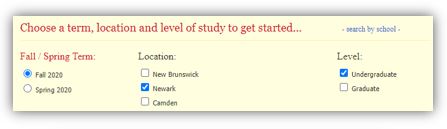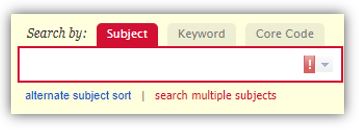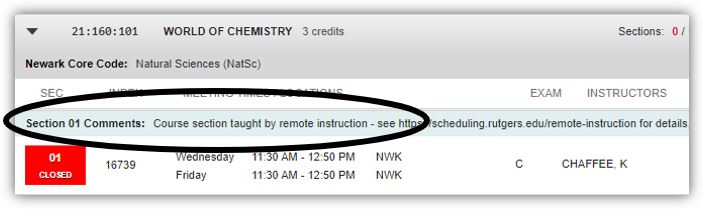Student Orientation, Advisement and Registration (SOAR) Day
SOAR is a one-day program designed to welcome new students, which includes meeting new friends, learning about campus resources and registering for fall courses with the assistance of an academic advisor. SOAR sign-ups are available through the Enrollment Pathway.
Did your student attend SOAR?
- Have them check out their "Post-SOAR" reosurces here: https://myrun.newark.rutgers.edu/post-soar-first-years
- Need Help? If you or your family members have questions, please send an email to soar@newark.rutgers.edu
RU ID Card Services
The RU ID card is the official photo identification card issued to faculty, staff, students, and guests on all Rutgers University campuses.
- RU ID cards will be issued the day of SOAR. If your student cannot make it to SOAR, they can pick up their student ID at the ID Services Office located in Blumenthal Hall.
- Students will need to upload their ID picture via their cell phone by following the directions at online photo submission. Students will need to complete this upload ten (10) before attending SOAR.
- If a student should happen to lose their student ID prior to the first day of school, students will need to follow the directions for replacement IDs.
Registration
- New students register during Student Orientation, Advisement and Registration (SOAR) day (see above)
- Returning students can view their schedules and register online via Webreg at http://webreg.rutgers.edu/
- Students should speak to their academic advisors for assistance: https://myrun.newark.rutgers.edu/academic-advisement-0
Online Schedule of Classes
- Students can find which classes are being offered online at http://sis.rutgers.edu/soc/
- Students can also view which of their classes will be held in-person, hybrid or remotely by following the steps below
Step 1: Go to the Online Schedule of Classes at http://sis.rutgers.edu/soc/
Step 2: Look for your course. You can search by “subject,” “keyword” or “core code.” If you cannot remember which course(s) you registered for, sign into Webreg at http://webreg.rutgers.edu/
Step 3: Select your course (and section if available) and read the “section…comments”