Official and unofficial transcripts are available through the Office of the Registrar.
Transcript Request
In This Section
Student academic records are confidential, and Rutgers–Newark only releases them to the student with the student's written authorization and signature, following the Public Information Act and the Family Educational Rights and Privacy Act of 1974.
Unofficial Transcript
Unofficial transcripts do not bear the seal of the university. Unofficial transcripts are available only to currently enrolled Rutgers–Newark students. Former students and alumni must request an official transcript.
An unofficial transcript is a comprehensive record of your academic progress, including transfer courses, credit earned by exam, and earned degrees.
Official Transcript
An official transcript represents your academic record at Rutgers–Newark and has the official Rutgers University watermark and the signature of the registrar. Official transcripts are printed on security paper that has watermark safety mechanisms. If you photocopy, scan, or fax an official transcript, you will render the official transcripts void.
Current students, former students and alumni, and RBHS (Rutgers Biomedical & Health Sciences-former UMDNJ) students may request an official transcript at transcripts.rutgers.edu.
Before you request a transcript, keep the following tips in mind:
- Current students need a NetID to log in and make a request.
- Former students and alumni need their RUID number, or their Social Security Number and date of birth. If you do not know your RUID number, retrieve it from identityservices.rutgers.edu.
- RBHS students need their student ID beginning with "A," or Social Security Number and date of birth. Note: The appropriate RBHS registrar will process and send the transcript.
Note: Transcripts for the summer session are available only after the entire summer session has been completed and all grades submitted for the entire session. Individual summer term grade reports are not available.
Official Transcript Delivery Options
Electronic Copy
Request an electronic official transcript by going to transcripts.rutgers.edu. If a form (for example, AMCAS, LSAT, etc.) needs to be included with the transcript, please have this ready to include in your request.
Paper Copy and by Mail
Request an official transcript by going to transcripts.rutgers.edu. If a form (for example, AMCAS, LSAT, etc.) needs to be included with the transcript, please submit the form here: https://go.rutgers.edu/myrunsupport.
By Pick Up
Request an official transcript by going to transcripts.rutgers.edu. Under "Delivery Options," select which campus you would like to pick up the transcript from.
Please allow three to five business days for ALL processing from the date the Office of the Registrar, Rutgers–Newark, receives your transfer request. For international requests, please allow up to three weeks to receive an official transcript by postal mail.
We cannot email official or unofficial transcripts, and instant transcripts are not available.
Fees
- Currently enrolled students can receive two free paper transcripts during any portion of the academic year (Sept. 1 – Aug. 31). Each additional paper transcript request will be charged a fee of $7.
- Former students and alumni will be charged a fee of $10 requested electronically or $7 requesting traditional paper for each official transcript ordered.
- Veterans and active military are not charged for transcripts.
Apostille
An Apostille is a document issued by a government, such as the State of New Jersey. This document attests to the legal status of notaries and certain other public officials who have notarized another document, such as a diploma or transcript. They are often used in transactions involving international document exchange, for the benefit of a foreign government, or to secure employment in a foreign country. An Apostille is provided if the transaction involves a country that subscribes to the Hague Treaty.
To get an Apostille, you will need an assigned representative of Rutgers University, Office of the Registrar, to notarize your official Rutgers diploma or transcript.
The Rutgers University–Newark, Office of the Registrar, will notarize official Rutgers diplomas or transcripts. Please send your request to the Office of the Registrar at https://go.rutgers.edu/myrunsupport.
Once the registrar's representative has notarized your official Rutgers diploma or transcript, you can complete the process by contacting the New Jersey Department of the Treasury, Division of Revenue.
Still have questions about Transcripts?
Yes, there is a $7 fee for each transcript requested. However, Currently enrolled students can receive two free paper transcripts during any portion of the academic year (Sept. 1 – Aug. 31). Each additional paper transcript request will be charged a fee of $7.
Rutgers will post only the courses and credits that are accepted by the student’s dean but not the grades received from the other institutions.
Rutgers University–Newark students may contact the registrar’s enrollment management team for clarification of transcript data at https://go.rutgers.edu/myrunsupport.
Whatever grade the instructor submitted on the final grade roster is what will be displayed on the student's record (or transcript). If you have a question about your final grade, you should contact your instructor. If your instructor submits a change of grade, the new grade will replace the previous grade, and your cumulative grade point average (GPA) will be recalculated as necessary.
If the instructor is unavailable, then the student should contact the department that offered the course to discuss the matter with the department chair.
Yes. To request a transcript to be faxed to a single recipient, visit transcripts.rutgers.edu. In the “Special Instructions” section of the online transcript request system, add your request.
Once the transcript request is submitted, paid and processed, the registrar's staff will review any special instructions.
Request an official transcript from transcripts.rutgers.edu.
Key Contacts
Please include your RUID# and full name in the email.