This is a legal requirement of your F-1 or J-1 status, and your status will not be legally activated until you have successfully completed this process.Use your Rutgers NetID and password to login to your RGLOBAL account to complete your information through the check-in form (available under “Orientation” in the RGlobal portal).
In the online check-in process, you will be asked to upload scans or photos of your passport biographical page, visa page, your I-20/DS-2019, and I-94. Transfer Students: You need to upload all the I-20 forms you've ever had (including the new one). Packing them in one file is fine.
If you are on campus, you will have access to computer labs in your academic school. An alternative way is to take good quality pictures with your phone and convert them to pdf before uploading. There are multiple apps that can help you with that, such as CamScanner, or Google Drive.
For detailed instructions, please review the OISS Check-In Tutorial
You will receive notification via email once your form has been processed and approved.