Use this tool to check your academic progress and find out which classes to take.
Degree Navigator
In This Section
The Degree Navigator audits your transcript by comparing the courses you have taken with the curriculum requirements for your program. The results show if you are missing any required courses for your program, which can help you plan your class schedule.
When you use the Degree Navigator, keep in mind that it is not a replacement for talking to your advisor. You should always get advisement from your academic department and/or your college's advising office to make sure that the information you are using is accurate and that you understand it.
To use Degree Navigator, visit dn.rutgers.edu, and enter your NetID.
Still have questions about Degree Navigator?
Degree Navigator is an advising tool designed to help you make informed decisions regarding your academic progress. However, you should still meet with an academic advisor. Your Degree Navigator report will help you to forecast degree completion, and you should use it for planning purposes only. It is not an official transcript of your academic record, nor does it constitute a contract between you and Rutgers, The State University of New Jersey. Verification of college and degree requirements can only be certified by your academic advisor.
Key Contacts
School/College Academic Advising Offices
Undergraduate Advising Offices
- Newark College of Arts and Sciences (NCAS-21) and University College–Newark (UCN-62)
- Rutgers Business School (RBS-29)
- School of Criminal Justice (SCJ-47)
- School of Public Affairs and Administration (SPAA-40)
- School of Nursing (SON-25)
Graduate Advising Offices