I Still Have Not Received My Financial Aid Offer. What Can I Do?
What do you do if you have yet to receive a financial aid award offer for 2026-27? Your Social Security Number (SSN) on file at Rutgers is either a blank field or an inaccurate number. This is most likely causing issues with your Financial Aid offer, as our software tries to match the SSN on a FAFSA with the SSN of an admitted student.
Start Here: https://admissions.rutgers.edu/ask-a-question
In the subject box, please indicate the type of update (SSN/Date of Birth/Gender) being requested. Rutgers staff will respond with additional instructions, including how to provide your document.
You will then be asked provide the Office of Admissions with a copy the requested federal ID. A copy of your social security card as well as a photo id that clearly shows your name and date of birth [like a driver’s license or NJ ID] should be uploaded to the Admissions Portal. Please ensure that your RUID/NetID are on each page.
To Qualify for Student Aid in the United States, You Must Complete the FAFSA (Free Application for Federal Student Aid)
The U.S. Department of Education uses the FAFSA to determine your eligibility for federal student aid, including grants, scholarships, federal work-study, and Federal Direct Loans. The FAFSA may also determine your eligibility for state and school aid. If you plan to be enrolled this Fall 2026 semester, we strongly encourage you to complete the 2026-2027 Free Application for Federal Student Aid (FAFSA). Filling out the FAFSA is straightforward; with a bit of preparation and the helpful tips below, you should be ready to GO!
Who Is Eligible to Receive Federal Aid?
Students need to be enrolled in a Title IV-eligible school, meaning one that can receive federal financial aid funds, to receive aid.
- U.S. citizens
- Nationals
- Legal permanent residents
- individuals with an Arrival-Departure Record from U.S. Citizenship and Immigration Services showing specific designations (such as refugees)\
FAFSA School Code- Rutgers University
- Rutgers University (all locations) has one school code
- When you get to the Colleges section, select the "Search by School Code" option
- Type 002629 in the Federal School Code search bar and click Search
- Select Rutgers University and click "Continue"
2026–27 FAFSA Form
You might need the following information or documents as you fill out the 2026–27 FAFSA form:
- Your parents’ SSNs if you’re a dependent student (Your answers to questions on the FAFSA® form determine whether you are considered a dependent or independent student)
- Your 2023 federal income tax return.
- Applying online – Students and all Contributors will need a studentaid.gov account.
- Records of child support received.
- Records of untaxed income.
- Current balances of cash, savings, and checking accounts.
- Net worth of investments, businesses, and farm.
- Rutgers school code: 002629.
Keep these records! You may need them at a later date. Do not mail these supporting records to us unless we request them. We will notify you at the Rutger email account if documents are required to complete your financial aid file. A complete list will be available on the MyRutgers Portal and the Financial Aid Widget.
Important Terms You Will See Throughout the FAFSA Form Process
- Contributor: Refers to anyone required to provide information, consent, approval, and a signature on the FAFSA form. Beginning with the 2025-26 FAFSA, each contributor will complete their own section of the form. The contributor’s role is to organize the FAFSA form, each section consisting of a group of questions and instructions about that contributor.
- Parent: A legal parent includes a biological parent, an adoptive parent, or a person the state has determined to be your parent (for example, when a state allows another person’s name to be listed as a parent on a birth certificate).
- Dependent Student: At least one parent will be a contributor to the FAFSA, and their information, consent, approval, and signature will be required.
- Independent Student: Parental Information is not required on the FAFSA. If you are married and do not file taxes jointly, your spouse will contribute to the FAFSA, and their information, consent, and approval, and signature are required to complete the FAFSA.
- Provisionally Independent: The student can complete the FAFSA without parent information, consent and approval, and signature when a student answers the unusual circumstance question as “Yes.” The student must provide documentation of their circumstance to the Office of Financial Aid. Learn more by visiting the Scarlethub.
- Student Aid Index:
- FAFSA Submission Summary: Replaces the Student Aid Report (SAR) as the student’s output document, providing a summary of data input on the FAFSA form.
- Unusual Circumstance: conditions that justify a financial aid administrator adjusting a student’s dependency status, commonly referred to as a dependency override, based on an unusual situation (e.g., human trafficking or parental abandonment).
- Special Circumstances: A special or extenuating situation (such as the loss of a job) that impacts a student’s financial condition and supports a financial aid administrator adjusting data elements in the Cost of Attendance (COA) or the Student Aid Index (SAI) calculation on a case-by-case basis. Learn more by visiting the Scarlethub.
- FSA ID: username and password used to log in to all Federal Student Aid products and tools on StudentAid.gov.
- Consent & Approval: The student and each contributor to the FAFSA form must provide consent and approval to the access, disclosure, and use of FTI in evaluating the applicant’s eligibility for Title IV aid. Consent and approval are required regardless of the application method (online or paper).
- FAFSA FTI Approval: formal approval granted by an applicant and any applicable contributors for a given FAFSA cycle to retrieve and use Federal Tax Information (FTI) to determine an applicant’s federal financial aid eligibility as well as permit the redisclosure of FTI by the Department to an eligible institution; state higher education agency; or a designated scholarship organization for the application, award, and administration of student aid programs. An applicant and contributor (if applicable) must provide approval once each year. If FAFSA FTI approval is not provided, the student will not be eligible for Title IV aid until each contributor approves.
FAFSA Filing Options
- FAFSA Form online.
- FAFSA PDF (note: you must print out and mail the FAFSA PDF for processing).
- Request a print-out of the FAFSA PDF by calling us at 1-800-433-3243; then, fill out the form and mail it for processing.
Let's Briefly Review Each FAFSA Filling Option
FAFSA On Line
Families can complete the form using a computer, mobile phone, or tablet. The Federal Student Aid website is mobile-responsive, so pages fit the device's screen size and shape. The easiest, fastest, and most accurate way to complete a form is by using the online application and providing consent and approval for accessing, disclosing, and using federal tax information (FTI). The online FAFSA form provides robust instructions and help in completing the form. It also provides a clear path for the student and each contributor, allowing them to skip (or never see) questions that are unnecessary, irrelevant, or already known based on information previously provided or imported. However, some applicants will be unable or unwilling to complete the FAFSA form online.
On the 2026–27 FAFSA form, every contributor needs a StudentAid.gov account before accessing and completing their section of the online form.
Creating An FSA ID- What You'll Need
- Your Social Security number (if applicable)
- Your own email address
- Go to Create Account.
- Provide your name, date of birth, and Social Security number (SSN) if applicable.
- Enter a unique username.
- Enter your email address.
- Enter a strong password.
- Enter your mailing address.
- Enter your mobile phone number. Select the box to indicate if you want to register your mobile phone to receive one-time secure codes if you forget your username or password. (You’ll be required to provide your email address or mobile phone number and to opt-in to messaging before you can proceed.)
- Select your communication preferences.
- For security purposes, complete the challenge questions and answers.
- Confirm and verify your information.
- Agree to the terms and conditions.
- Enable two-step verification by verifying your email address or mobile phone. You can also use an authenticator app.
- Write down your back-up code.
Note: Contributors without an SSN.
What if We Do Not have a Social Security Number?
- If you don’t have a Social Security number, learn about creating an account without a Social Security number (SSN).
- How To Submit the 2026–27 FAFSA® Form if Your Contributor Doesn't Have an SSN: *Only use these tips to help you submit the 2025–26 Free Application for Federal Student Aid (FAFSA) form to meet critical deadlines for non-federal aid.
- Rutgers Priority Filing Date for Financial Aid: https://scarlethub.rutgers.edu/faqs/
Starting the ONLINE FAFSA Form
- To start the online 2026–27 FAFSA form: https://studentaid.gov/h/apply-for-aid/fafsa
- select “Start New Form.”
- You’ll be taken to the “Log In” page to enter your account username and password.
- After logging in, you can select your applicable role to fill out the FAFSA form: “Student” or “Parent.”
- You (the student) should select “Student.”
- If a parent wants to start their dependent child’s FAFSA form, they should select the “Parent” option.
While filling out the form, students and parents must disclose income and indicate whether they received benefits from federal programs like Medicaid, the Supplemental Nutrition Assistance Program, or free or reduced-price school lunch. Child support payments have been moved to the asset section of the form – which only families with an adjusted gross income of $60,000 or higher must fill out.
The online FAFSA is typically processed by the Department of Education within three to five days, and then the information is sent to the list of schools each student provided. The colleges use that to determine financial aid eligibility.
PAPER (PDF) FAFSA Form
The paper (PDF) FAFSA form is available online from the Department of Education. The form can be printed and completed by hand or by typing the data on the PDF before printing and mailing it. If needed, students can request single copies from the Federal Student Aid Information Center (FSAIC) by calling 1-800-433-3243. FSA no longer prints or mails aid-related publications. For help filling out the FAFSA form, go to StudentAid.gov/fafsahelp or call 1-800-4-FED-AID (1-800-433-3243). If you need assistance in another language, visit StudentAid.gov/apply-for-aid/fafsa/filling-out/request-interpreter.
The paper application requires all the same information as the online version, including consent and approval, and signatures from all contributors. The paper form may leave more room for mistakes as there are no electronic edits or skip logic built into this process. Students and families who elect to complete the paper PDF FAFSA Form should thoroughly read the instructions to avoid processing errors and delays.
Helpful Hintes for the Paper (PDF) FAFSA Form
- You may fill the answer fields electronically and then print the form or print the form first and complete it by hand.
- If you complete the form by hand, use dark ink and write clearly.
- Fill in both circle and square answer fields completely.
- For circle answer fields, choose only one response.
- for square answer fields, choose all that apply.
- Print in BLOCK CAPITAL letters and skip a box between words.
- Report dollar amounts such as $12,356.41 without cents.
After you complete this application, make a copy of pages 7 through 20 for your records. Then mail the original of pages 7 through 20 to:
Federal Student Aid Programs P.O. Box 70204 London, KY 40742-0204Extra postage will be required. After your application is processed, you will receive a summary of your information in your FAFSA Submission Summary. If you provide an email address, your summary will be sent by email within three to five days. If you do not provide an email address, your summary will be mailed to you within three weeks. If you would like to check the status of your application, go to StudentAid.gov or call 1-800-433-3243
Regardless of submission method, paper or online, the applicant will receive a FAFSA Submission Summary. The report includes the applicant's responses to the form's questions as well as the Student Aid Index. This number is used to determine a student's eligibility for federal financial aid.
New Jersey State Financial Aid
HESAA, the Higher Education Student Assistance Authority, is the only New Jersey state agency with the sole mission of providing students and families with financial and informational resources for students to pursue their education beyond high school.
File the NJ State Alternative Financial Aid Application is NOW AVAILABLE!
- If you are a NJ Dreamers, you can apply for New Jersey state financial aid by completing the NJ Alternative Application.
- You can learn more by reading the information at the Scarlethub site.
- For New Jersey Financial Aid Deadlines for the 2025-2026 academic year, please visit the Higher Education Student Assistance Authority (HESAA) website for more information.
Note: Dates are subject to change for New Jersey state aid.