The RU-N IT Service Center can assist you with your computer or other technology.
Technology Support
In This Section

RU-N IT Service Center
The RU-N IT Service Center offers a range of computing support to faculty, staff, and students. Whether it's connecting to the wireless network, activating NetIDs, resetting passwords, setting up email accounts, submitting assignments through Blackboard, providing residential network support, or finding a computer lab to quietly work and print your work, we can assist you. Rutgers affiliates are encouraged to contact the RU-N IT Service Center for all your computing needs. Our student workers are cross-trained by full-time staff to troubleshoot a variety of network-related issues.
The RU-N IT Service Center's mission is to effectively and efficiently provide information technology support services to the Rutgers community. Support is available via phone, email, or in person. For assistance, please contact us at:
360 Martin Luther King Jr. Blvd.
Hill Hall, Room 109
Newark, NJ 07102
(973) 353-5083
help@newark.rutgers.edu
Walk-in hours are:
Monday–Thursday: 8:00 a.m.–6:30 p.m.
Friday: 8:00 a.m.–5:00 p.m.
Computer Labs
The Office of Information Technology (OIT) oversees nine open-access computer labs at Rutgers University–Newark. These facilities offer Windows and Mac systems equipped with a diverse selection of software, as well as high-speed printers that have wireless printing capabilities. Our largest computer labs are also staffed by trained student consultants.
Our student-staffed labs are located in the following buildings:
- Dana Library
- Engelhard Hall
- Hill Hall
- One Washington Park
- Cyber Lounge
Open-access labs are in the following buildings:
- Blumenthal Hall: Student Resource Center
- 110 Warren Street: Learning Center and Lab
- Conklin Hall: Writing Center
- CLJ: Criminal Justice Lab
For more information regarding lab locations, hours, and available software, please visit our website at ncs.rutgers.edu/labs.
ResNet Support
The residential network allows you to easily access university resources such as web pages and class schedules. You can get connected in the residence halls with a wireless or wired connection, and RUWireless is configurable depending on your device.
If you need help with your network configuration, a device that is not able to authenticate with 802.1x, or a related problem, our ResNet support staff is available year-round—including summer session!
Still have questions about Technology Support?
360 Martin Luther King Jr. Blvd.
Hill Hall, Room 109
Newark, NJ 07102
The RU-N IT Service Center conducts their major hiring for student workers during the spring of each year. The hours are flexible, and students will have the opportunity to gain valuable real-world working experience in a thriving environment. Students of every major are encouraged to apply. RU-N IT Service Center hires students taking 6 credits or more. For additional information about jobs with RU-N IT Service Center, visit ncs.newark.rutgers.edu/jobs.
RUWireless provides the Rutgers University community with wireless network access in many areas of all three Rutgers University campuses. All Rutgers University students, staff, and faculty, as well as sponsored guests, are able to use the RUWireless system in the many community spaces, dorms, and departmental buildings where it is available. Separate registration is not required, and only a valid NetID and password are needed for access.
Students can check their email by signing into scarletmail.rutgers.edu with their NetID and password.
Go to netid.rutgers.edu, and click on "Manage NetID Password."
- You can reset your password, if you still remember your current password, by signing in.
- If you forgot your password, select “Forgotten Password.” Call the RU-N IT Service Center if you do not recall your security questions.
Printing is available through wireless or the computer labs. Download RUWireless Secure to print wirelessly. When you’ve selected something to print, the file will be sent to any of the printers in the computer lab or on campus. Use your Rutgers ID card to wipe at the swipe screen, select the file you want to release to the printer, and the file will start to print. Consultants are available in the lab for additional assistance.
Key Contacts
Main contact