Learn what Blackboard is and how you will use it in your classes.
Blackboard and Canvas
In This Section

Click here for Information on Canvas
The official learning management system for Rutgers University–Newark, Blackboard (Bb) is available for all RU–N courses, including online, hybrid, and the more traditional face-to-face format. Most faculty will use Bb to share content, such as syllabi, readings, announcements, email, and even audio and video. Even if you are taking a face-to-face class, you may also be required to go to Bb to submit assignments and take online exams, and a number of faculty members will use Bb to post your grades and provide feedback.
Additional interactive tools include discussion, blog, wikis, journals, and web conferencing. The majority of faculty who use clickers at RU–N use Turning Technologies software, so you will need to use Bb to register your device and/or license. Bb has integrations with other products, such as textbook publishers and VoiceThread, so you may use Bb to access those resources as well.
Still have questions about Blackboard?
You can access Blackboard (Bb) at blackboard.rutgers.edu. The vast majority of students will log in by clicking the Rutgers NetID Login button. If you have not activated your Rutgers NetID, please do so at netid.rutgers.edu. If you are having trouble logging in or activating your NetID, please contact the Newark Computing Services Help Desk at (973) 353-5083 or help@newark.rutgers.edu.
Students in noncredit certificate programs will use the Community Login option with their appropriate username and password.
Get information about Bb password changes or fortgotten passwords- Net ID or Community Login.
The Newark Computing Services Help Desk provides student support for Blackboard:
Newark Computing Services Help Desk
Hill Hall, Room 109
(973) 353-5083
help@newark.rutgers.edu
ncs.newark.rutgers.edu/hd
After Hours Support is available during evenings and weekends. Contact the NCS Help Desk at (973) 353-5083, and press 2 for basic Blackboard support.
Blackboard rosters are updated at midmorning each business day with students based on official rosters, so there will be a delay from when you register to when you can access a course in Bb. Please note that processed payment is required at certain points in the semester. In addition, courses are not available to students by default. Your instructor must make your course available for you to see it.
Blackboard uses your official Rutgers email address that is associated with your NetID. To verify your settings, please refer to netid.rutgers.edu, and click on the Manage Email Addresses link in the menu at the left. Any email changes will be updated into Bb the next business day. Contact the Newark Computing Services Help Desk at (973) 353-5083 or help@newark.rutgers.edu for assistance.
For Community Login students, Bb uses the email address associated with your account in the registration system. To update your email address, please refer to these directions. Any email changes will be updated into Bb the next business day.
Yes, we have purchased a site license for the Blackboard Student app. This app allows you to get notifications about your courses, turn in assignments, collaborate by video with your classmates, and upload files from certain cloud services. Learn more, and download the app.
Please refer to the assignment documentation for directions, or contact the Newark Computing Services Help Desk at (973) 353-5083 or help@newark.rutgers.edu for assistance.
Please refer to the discussion board documentation for directions, or contact the Newark Computing Services Help Desk at (973) 353-5083 or help@newark.rutgers.edu for assistance.
If your professors have posted grades and comments in Bb, you can access them in the following ways:
- The My Grades menu within a specific course. If you do not see My Grades in your menu, click on Tools first and then My Grades.
- The Global Navigation menu at the top right by your name.
- The Tools module on the main page in Bb.
Key Contacts
Main contact