General Registration Guidelines
In This Section

To register for courses, you must first identify your student status. This will then determine whether you are permitted to use WEBREG.
Which undergraduate student status are you?
- First-Year Undergraduate Student
- New Transfer Student
- Continuing Undergraduate Student
WEBREG is an online system for matriculating students to register, change, or add/drop courses to your class schedule. Please visit the WEBREG page for more information.
Note:
- Matriculating students are those who have been admitted to pursue a specific type of degree at Rutgers.
- Non-matriculating students are admitted to Rutgers temporarily to take just a few courses for the following fall or spring semester.
First-Year Undergraduate Student
First-year undergraduates are first-time students at a university/college. A first-year student is admitted in the fall and spring terms. Upon admission to Rutgers University–Newark, you will be directed to the Enrollment Pathway, where you will select from a list of dates that is convenient to attend a New Student Orientation, Advisement, and Registration event.
You may only register after you have met with and obtained permission from an academic advisor during the Orientation, Advisement, and Registration event.
For more information, please visit “I'm a New Student.”
New Transfer Undergraduate Student
New transfer undergraduate students may only register for courses after they have met with an academic advisor from Office of Academic Advisement & Student Services. Once you have received advisement and started registration, you may change courses and add/drop online via WEBREG. Access instructions for using WEBREG.
Continuing Undergraduate Students
Continuing undergraduate students at Rutgers University–Newark will receive notification through email about the start of registration for the fall and spring terms. Registration continues for each term through the add/drop period (usually the first week) of the term.
Below is a guide you can use for a timeline for when registration will begin:
|
Semester |
Date Range |
|
Fall |
Between the end of March and beginning of April |
|
Winter |
End of October |
|
Spring |
Between the end of October and beginning of November |
|
Summer |
End of February |
Special Populations
- BA/MD students
- Honors College students
- Honors Living Learning Community (HLLC) students
- NJ Step/Mountainview students
- Pre-Health Learning Community Students as identified by OAS
- Students approved for accommodation for early registration as identified through the Office of Disability Services
- Veterans
For students who wish to be identified as a student in need of Special Population Registration, please complete the online form.
New Jersey Workforce Tuition Waiver Eligibility Program
Rutgers University-Newark is a participating institution in the New Jersey Workforce Tuition Waiver Eligibility Program. Every participating institution prepares its own policy to govern the process of maintaining this valuable resource for our state's unemployed population.
Read the Rutgers policy, regarding the NJ Workforce Tuition Waiver Eligibility .
Learn more on how to apply for the New Jersey Workforce Tuition Waiver Eligibility Program.
Pre-Registration Period
Pre-Registration Period is the time that continuing undergraduate students begin to plan their schedule for the upcoming fall and spring terms. You are advised to meet with the Office of Academic Advisement & Student Services to determine your calendar, review your schedule of classes, and prepare for online registration on your designated date.
Make an Appointment with your Academic Advisor
The date on which you are allowed to register is based on your degree of credits earned at the time of registration and does not include credits that are currently in progress.
An email notification is sent to advise of the upcoming pre-registration period and will also be posted to the "Important Dates" page.
Course Restrictions
When attempting to register for a course via WEBREG, review the Schedule of Classes to check for notes indicating that restrictions have been set and how to obtain permission to register for the course.
The following course restrictions will need approval from the Office of Academic Advisement & Student Services:
- Maximum credits: You are limited to 19 credits per semester.
- Prerequisites: Some courses require the prior completion of other courses.
If you received approval, please bring documentation from the Office of Academic Advisement & Student Services to the Office of the Registrar to process the registration.
The following course restrictions do not require processing through the Office of the Registrar and can be processed in WEBREG by securing a special permission number from the school or academic department. Please refer to the schedule of classes’ course section notes for detailed course restrictions.
- Open to class: These courses are restricted to students in a specific class standing (for example, a course note indicates "Open to Seniors").
- Open to major: These courses are restricted to students who are enrolled in a specific major.
- Closed course: These courses have reached the limited number of students set by the department.
- By permission only: These courses are managed at the discretion of the department.
Rutgers University-Newark is committed to supporting you to your goal of graduation.
- Completing 30 credits over the Fall, Winter, Spring and Summer semesters to remain on track to graduate in four years for first years and two years for transfer students.
- If you cannot take a total of 30 credits, please work closely with your academic advisor on your academic progress.
WEBREG Restrictions
WEBREG is restricted to the following students unless authorized by an academic advisor:
- First year and new transfer undergraduate students
- All undergraduate NCAS, SPAA, SCJ, and UC–N students with a cumulative average below 2.0
- All undergraduate RBS (Newark) students with a cumulative average below 2.5.
- All students placed on academic probation by their academic Dean
- All students who were academically suspended for the current semester
- All non-matriculated students
If you fall into one of the categories above, please meet with your academic advisor to discuss how you will be able to register for the term.
Most continuing students will have direct access to WEBREG, however students in the following categories will not have access to WEBREG
- All Non-Matriculated students.
- Ph.d Management students (620) students.
- Ph.d Applied Math Students (645) students.
Note: Students may be blocked from registering if they have an unpaid balance on their Student Account. Students with an account balance may submit payment online or they can meet with a Student Accounts Representative immediately for assistance.
Students excluded from using WEBREG must obtain permission from their Program Director’s and submit it to the Office of the Registrar.
All students who have applied for May 2018 Graduation may not register for Fall 2018 unless the student's degree application is denied or otherwise cancelled with their Dean.
Financial Holds
In most cases, a financial hold will restrict you from registering or dropping a course.
Common reasons for holds:
- Unpaid or late tuition, health service, or study abroad payments
- Unpaid parking tickets
Understanding your financial hold
Resolving Financial Holds
If you have a financial hold, call the office that issued it at the phone number listed beside the hold description. The office that placed the hold is solely responsible for removing it.
To view your financial hold, please log in to the portal.
Still have questions about Registration?
Registration begins for the following semester/sessions:
- Fall: Around the first week of April
- Spring: Around November
- Summer: Around February
- Winter: Around October
View our important dates page for more information about later semesters.
Registration, adding, and dropping courses may be done via the Rutgers WEBREG system until the end of add/drop dates posted on the academic calendar.
The Office of Summer and Winter Session posts add/drop dates for summer courses and winter courses.
Courses that are successfully added will appear on your schedule, and courses that are successfully dropped will be removed completely from your schedule.
Note: Dropping a course after the last day to add/drop of any particular semester/term will result in a W grade for the course.
Yes. Visit WEBREG instructions.
Continuing students: You are advised to meet with the Office of Academic Advisement & Student Services for permission to register or make changes to your registration. Upon securing authorized permission, you must visit the Office of the Registrar with your written permission to process the approved registration and/or add/drop.
Nondegree (nonmatriculated “NM”) students: You are not eligible to use WEBREG, and will be advised to meet with the Office of Academic Advisement & Student Services for permission to register.
Inactive undergraduate students who have not attended for two consecutive terms fall or spring semester: must first apply for re-enrollment online. Once the re-enrollment application has been submitted, you may then contact the Office of Academic Advisement & Student Services.
Visiting summer or winter students: Select the alternate method for logging in, which requires an RUID and PAC code. Otherwise, you may contact the registrar if you cannot log into the WEBREG system using methods and proper credentials required.
Note: If you attended as a visiting summer or winter session student, you may not register for fall or spring semester courses. If you are seeking to enroll for fall or spring semester courses, you must apply and be accepted at Rutgers University to register for courses during the fall or spring semester.
Note: Students who were admitted to Rutgers University through the Department of Continuing Studies (DoCS) must contact the DoCS office for registration instructions.
New first-year freshmen are not eligible to access WEBREG. You are advised to meet with the Office of Academic Advisement & Student Services to grant you authorization. Before your second semester, speak to your academic advisor, and bring your signed academic advisement form to the Office of the Registrar at Blumenthal Hall, 3rd floor or scan and send permission form to regsr@newark.rutgers.edu.
Undergraduate transfer students who are newly admitted for the following semester may be granted WEBREG access after obtaining a signed form from the Office of Academic Advisement & Student Services and presenting the form to the Office of the Registrar at Blumenthal Hall, 3rd floor or scan and send permission form to regsr@newark.rutgers.edu .
Yes. Graduate and undergraduate students who are enrolled as NM (nonmatriculated) must obtain an authorized advisement form every semester from Office of Academic Advisement & Student Services.
You must see your academic advisor to obtain an authorized advisement form and register in person at the Office of the Registrar at Blumenthal Hall, 3rd floor, or scan and send permission form to regsr@newark.rutgers.edu .
Courses with prerequisites may be overridden by permission of the academic advisor or the department advisor that is offering the course. This permission is also known as a “prerequisite override.” The academic or department advisor will provide you with the authorized (signed) prerequisite override approval to override the course prerequisite. Either you or your academic advisor must present the prerequisite override to the registrar staff to override the prerequisite and be registered into the course.
Note: The prerequisite permission does not give you permission to register into a closed course that has no seats available. In that case, you must also obtain permission from the department or instructor offering the course, as well as obtaining the prerequisite override before your registration is completed.
Key Contacts
Please include your RUID# and full name in the email.